How to create our own custom stickers for Whatsapp
WhatsApp have a great feature that allow user to send different stickers while chatting with their friends. In the beginning, only one sticker pack comes pre-installed with the update. However, the Whatsapp allowed to download some third-party built-in stickers pack from Google Play store, but it still lacks some good stickers that we might want to use.
So why not we create our own custom stickers and use them. In this tutorial we will learn how to create our own custom stickers for Whatsapp.
»
QUICK SUMMARY:
1
Using WhatsApp Stickers.

In the updated WhatsApp version 2.18+, we can see a new option in the emoji section of the app known as stickers. We can use some pre-installed stickers or we can add more from play store. Just click the + icon located at the right side and download your favorite stickers.
2
Download required apps.
There are many apps we can use to create stickers for WhatsApp but the apps I would like to introduce -
□ Ultimate Background Eraser - To make image background transparent.
□ Personal Stickers For WhatsApp - To add created stickers on Whatsapp.
Download the Required apps and get started.
3
Make Your Picture Transparent.

Launch Eraser Application, import your image that you want to make sticker. Choose auto tool and remove the image background. Do it as good as you can.

After removing the background, head to the next step and make the image edge smooth using the smooth tool. After finishing, save the file in PNG format.
4
Add stickers on WhatsApp
Using step # 3, we need to create at least three images because WhatsApp does not allow to add a sticker pack of less than three images. When you have done with your stickers, launch the second application "Personal stickers for WhatsApp". The app will automatically detect all the stickers pack you have created. You just need to click on "ADD" button and it's done.

You can choose images from different folder if you didn't create any stickers pack. Just click on the "+" icon, select your images, name it and it's done. Once it's done, open your WhatsApp and head to the stickers section by tapping on the Emoji icon from the left of the text box. Now you can just tap on the stickers and can send it to your friends.
5
TIP - Use someone stickers

You are in chatting with your friend and he send you some stickers and you really like them and want to send same sticker to someone. How you gonna do it? Copy & paste? No! you can't WhatsApp don't allow you to do this. So how? - Very simple, click on the sticker -

And add the sticker to your favorites list and the sticker will save in your favorite tab and you can use it like your own stickers.


